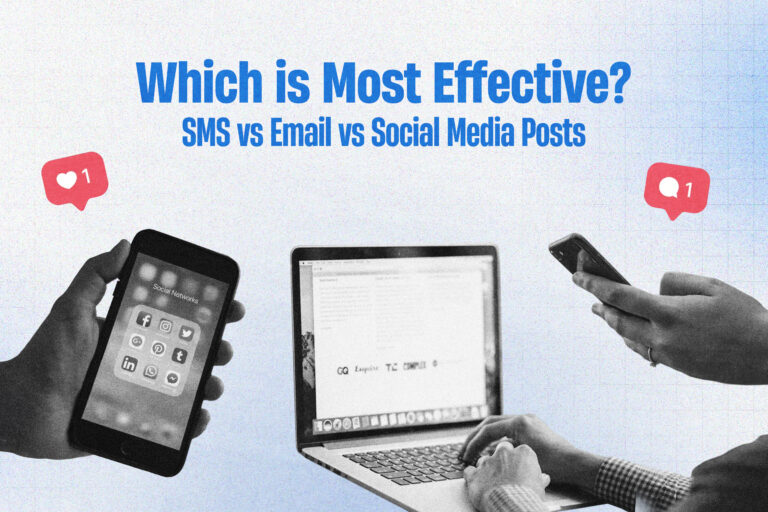As an event organizer, you're probably always on the lookout for ways to engage your attendees and make your events run more smoothly. While Eventbrite is a fantastic tool for managing event registration, ticket sales, and promotion, there's still one thing that could take your event experience to the next level—communication. What if you could connect with your attendees in real-time, send instant updates, and even collect feedback after the event—all through text messaging? In this article, we’ll explore how you can leverage texting with your Eventbrite events to increase participation, enhance engagement, and build lasting connections with your audience.
What is Eventbrite?
Eventbrite is an online event planning platform that allows individuals and companies to promote and manage events. It offers tools for registration, ticket sales, and promotions. It makes things very easy for event organizers to reach their audience and manage logistics of their event.
What does Eventbrite do well for your events?
Eventbrite excels at simplifying event management and promotion, offering seamless registration and ticketing. It makes it easy for potential attendees to discover events and register with just a few clicks. Additinonally, Eventbrite includes great analytics tools to show engagement with your event. However, while Eventbrite helps with logistics, the platform lacks deeper, real-time communication tools that keep attendees engaged before, during, and after the event.
What can make your Eventbrite Events even better?
While Eventbrite covers many event management tasks effectively, there’s a crucial area where it can be improved—attendee communication. Eventbrite allows for mass emails, but what if you could send real-time notifications, reminders, and even feedback requests directly to attendees’ phones? That’s where text messaging comes in—providing a personal, instant, and powerful tool to boost engagement.
Texting for your events?
Text messaging is one of the most preferred ways to communicate today. Did you know 95% of text messages are read within 5 minutes of being received? As an event organizer, this offers a golden opportunity to directly connect with your attendees, increase participation, and boost retention—all through this incredibly effective, real-time communication channel.
With texting, you are not competing against the 100s of other emails that someone’s personal email may receive, you are not competing against 1,000s of posts and the endless scroll of social media. You will have direct access to that attendee through a very personal channel of communication. However, remember this, you must respect that and ensure that you do not overuse the channel.
What are some ways that texting can be leveraged for your Eventbrite events?
Texting for Confirmations
Sending a confirmation text as soon as an attendee registers for your event not only presents an opportunity for you to welcome them personally, but it also provides a channel outside of Eventbrite where they can ask your team questions regarding the event they signed up for, as well as future events. Additionally, you can use this text to direct attendees to your social media channels, allowing them to connect with your brand beyond the event. This gives them access to content from past events and increases the chances they’ll share your event with their own network, helping you reach a wider audience. This link is a good example!
Texting for Appointment Reminders
One of the most important thing for an Event organizer is attendance. The event won’t have much use if no one shows up, right? While in-app notifications and emails can be helpful, you are still competing for your attendees attention. A text sent 24 hours and even another one 2 hours will reduce no-shows!
Texting for real-time notifications
For those who host HUGE events (200+ attendees) there are times you wish that you could have had easy access to everyone to send a quick notification; such as a speaker who swapped rooms or a raffle that is happening right at 4pm….10 minutes away. With leveraging mass texting, those wishes become a reality. Within minutes you can text 100s of attendees and since it is text, they will get it quickly and read it!
Texting for Post-show feedback
After the post event high, you really want to know how your attendees felt about the event. Did you do as well as you thought? You want to throw out a different idea for next event and get feedback? Using mass text again, things like this are easy. Texting all of those attendees and pairing it with a good survey tool (of course we recommend Chatavise 😆)
As you can see, texting as a tool to enhance your event organization not only gives a smooth synchronized feeling for your attendees, but now you get to build a text message subscriber list that lives on it’s own outside of Eventbrite, allowing you to leverage it for YOUR business, not just for Events on Eventbrite.
Texting for followup events and staying in touch
Once the event is over, what is next? Well, you can make another event in Eventbrite and repeat, and you should! (if that is your line of work, of course). Now that you leveraged getting opt-ins for marketing SMS at your event, you can leverage that to promote the next event!
Example: How to Put Texting into Action with Eventbrite and Chatavise
OK, you’ve heard us talk an awful lot about how texting can really help enhance Eventbrite….but how can we put it all together? Hopefully you are not going to start pulling out your phone and manually send texts to your attendees, right? Let’s walk through a real-world example, and we will leverage Chatavise, an automated AI-powered texting platform to help us with the texting setup.
Step 1: Set up your event in Eventbrite
Let’s say you just created an event, “Small Business Expo”, and almost have it published on Eventbrite. Let’s also say that you just signed up for your new Chatavise account.
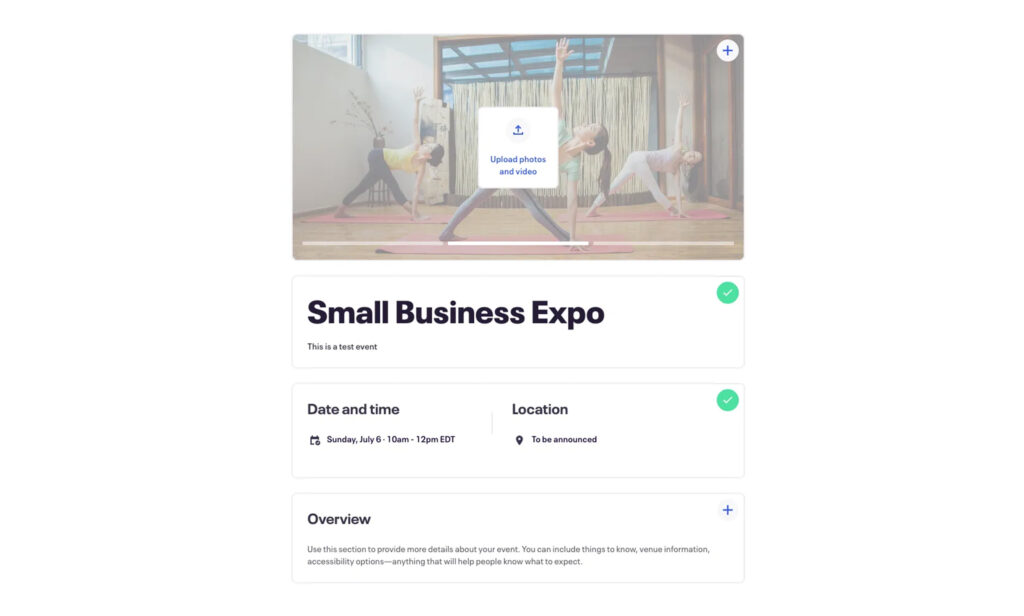
Let’s go to the “Order Form” section. remember, we need to add Cell Phone as a field, so look that field up in the question search box. It is your choice if you want to make it required. Remember, those who signup for your event and enter their phone number…you cannot send them any messaging outside of the scope of this particular event. They must “opt-in” to promotional SMS. Don’t worry, we will show you how to do that!
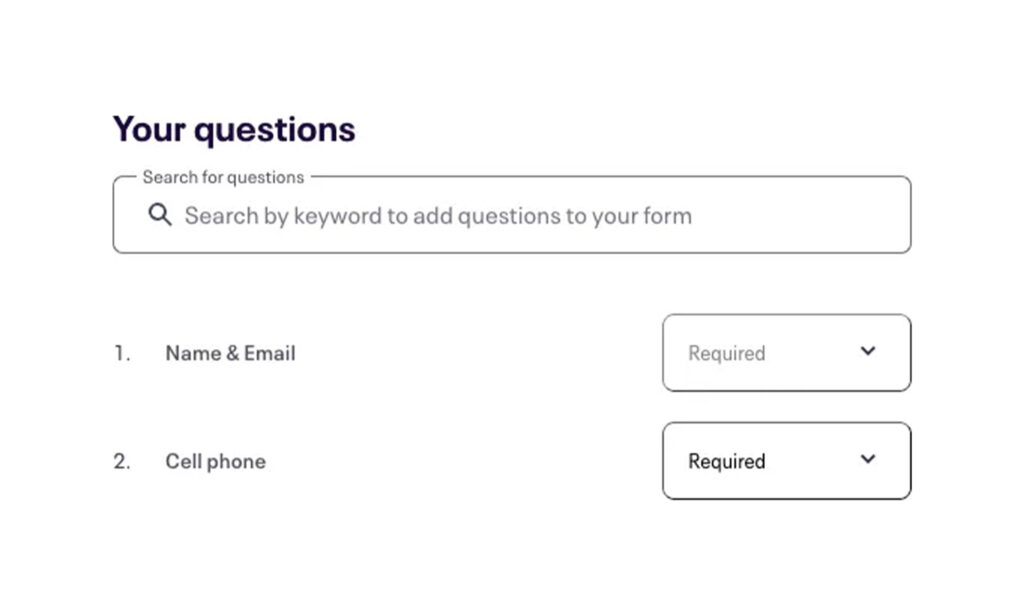
In the special instructions section, Please add the following (replacing Chatavise with your company name)
“By giving my phone number I agree to receive automated text messages from [Your Company] about this event. Message and data rates may apply. Text STOP to opt out.”
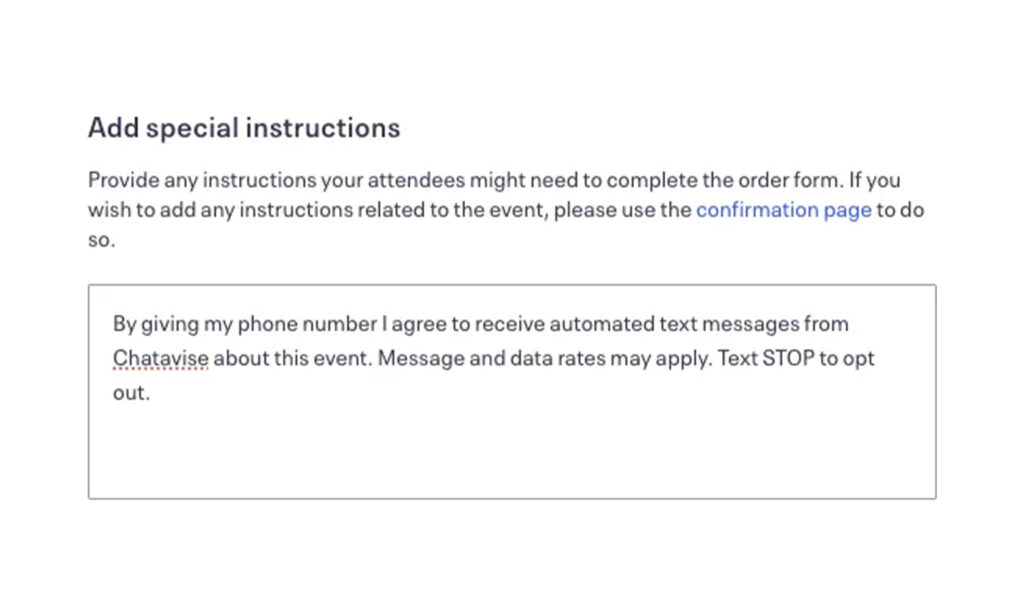
Step 2: Integrate Eventbrite with Chatavise
Once your event is set up, connect your Eventbrite account to Chatavise. Follow the provided integration guide to ensure smooth syncing of your event’s attendee list and automatic messaging workflows.
That is it! When an Attendee registers for your event, they will be automatically tagged as that event inside of Chatavise as well as automatically texted their confirmation as well as a scheduled event reminder text. You can later use this tag to create SMS campaigns while doing real-time notifications during your event, or for those who opted into marketing SMS to send them monthly updates for future events.
Step 3: Set up Workflows in Chatavise
Confirmation and reminder
With this workflow, you are setting up the confirmation text that the attendee receives as well as the reminder that will happen 24 hours before the event.
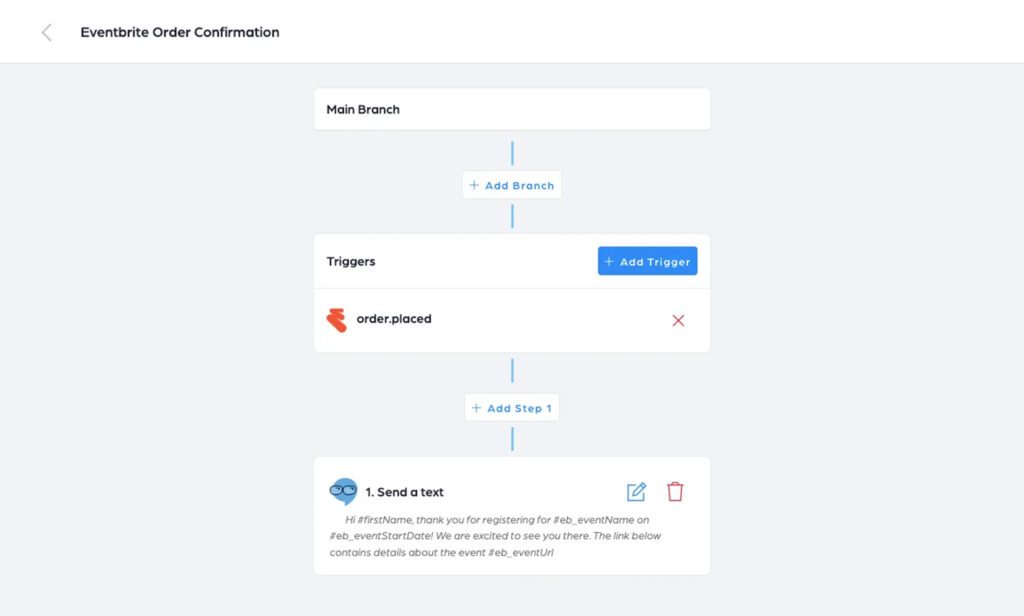
Event ending feedback request
Setup your workflow using the “event.ended” event in Eventbrite, and add the text of what you would like to send and even a survey link (you can use Chatavise Surveys)
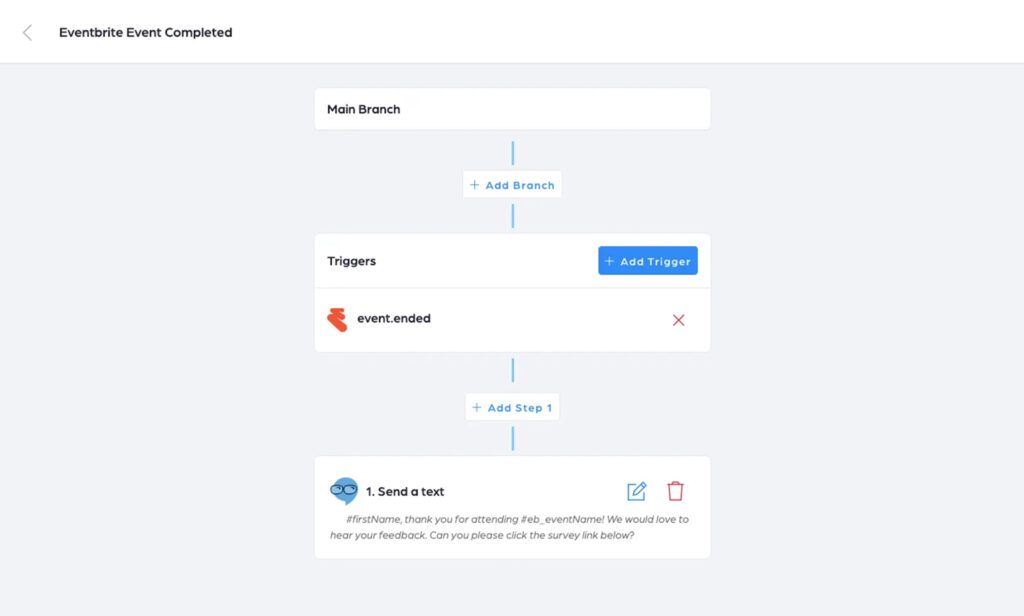
Step 4: Real-Time Event Updates
Using Chatavise Campaigns, you can mass send SMS notifications to your attendees during the event for last-minute updates or changes, ensuring your attendees stay in the loop
Bonus: Build your marketing SMS subscriber list while attendees are at the event
Here’s a bonus tip—use QR codes during your event to let attendees opt into your marketing SMS list. Simply have them scan the code, and they’ll be directed to an easy opt-in page. This builds your SMS subscriber list for future events, giving you a direct way to reach attendees with promotions and updates. This can easily be done with Chatavise. Here is an example below!

If you are reading this on mobile, you can click this link:
Integrating text messaging with Eventbrite can transform your event management process. By automating SMS communication through Chatavise, you can ensure timely notifications, increase attendee engagement, and maintain long-term connections. Ready to elevate your events? Start using Chatavise today to streamline your communication and watch your event success soar!